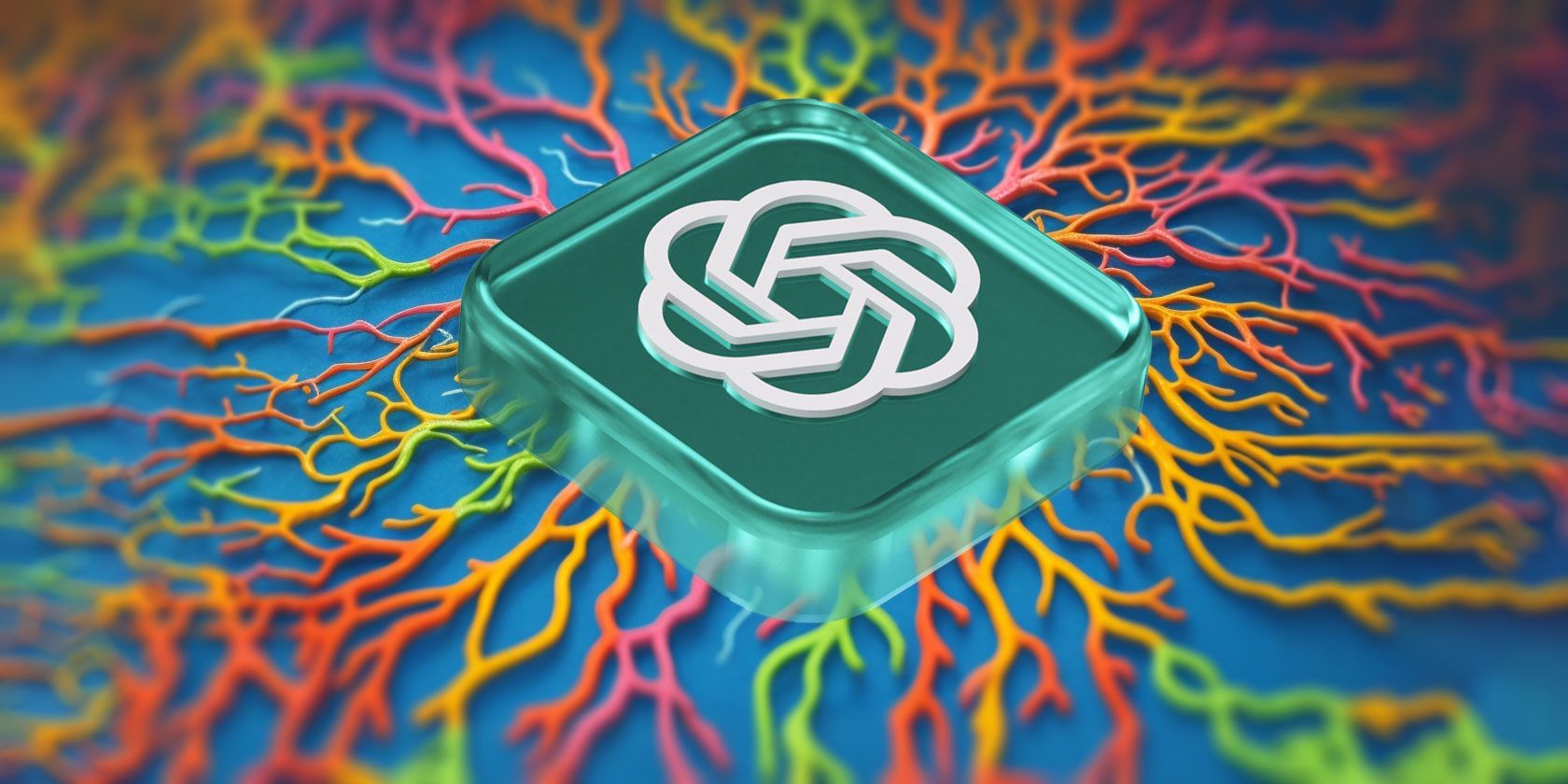
Understanding Viewports in Web Design and SEO Strategies – A Comprehensive Guide

Understanding Viewports in Web Design and SEO Strategies – A Comprehensive Guide
Disclaimer: This post includes affiliate links
If you click on a link and make a purchase, I may receive a commission at no extra cost to you.
Viewport
Contents
- Definition
- Usage
- Importance
- Viewport FAQ
- What is a viewport?
- What is the viewport meta tag?
- How is the viewport meta tag used?
- Why is the viewport meta tag important?
- Are there any default values for the viewport that I should know about?
- Is the viewport meta tag the only element to consider when it comes to device compatibility?
- Is it necessary to include the viewport meta tag in the web page?
- References
Definition
A viewport is a user interface feature of a web browser that determines how a website’s content is displayed on a device’s screen[1] . The viewport is the area of the screen that a website is rendered in, and it can be controlled by the web developer through the use of the viewport meta tag in the website’s HTML code.
Usage
The viewport meta tag is used to set the width and initial scale of the viewport, and it can be used to optimize the website’s layout for different device screen sizes. For example, a website that is designed for desktop computers may not display correctly on a mobile device with a smaller screen. By using the viewport meta tag, a web developer can ensure that the website is properly scaled and laid out for the specific device being used to view it.
The most common usage of the viewport meta tag is:
This tells the browser to set the width of the viewport to the width of the device and set an initial scale of 1.0, which means that the website will be displayed at its original size.
Importance
The viewport meta tag is particularly important for mobile web development, as it allows web developers to ensure that a website’s layout and navigation are optimized for small screens and touch-based input. It is also used in responsive web design.
Keep in mind that different devices may have different default values for the viewport, and you may have to adjust the settings accordingly to better fit the expected layout on that device. Additionally, while this meta tag is important, it is not the only element to consider, other CSS and javascript can also impact how the website is displayed on different devices.
Viewport FAQ
What is a viewport?
A viewport is a user interface feature of a web browser that determines how a website’s content is displayed on a device’s screen.
What is the viewport meta tag?
The viewport meta tag is used in the HTML code of a website to control the width and initial scale of the viewport, allowing web developers to optimize the website’s layout for different device screen sizes.
How is the viewport meta tag used?
By including the following tag in the head section of your HTML: , the browser is told to set the width of the viewport to the width of the device and set an initial scale of 1.0.
Why is the viewport meta tag important?
The viewport meta tag is particularly important for mobile web development, as it allows web developers to ensure that a website’s layout and navigation are optimized for small screens and touch-based input. It is also used in responsive web design.
Are there any default values for the viewport that I should know about?
Different devices may have different default values for the viewport, and you may have to adjust the settings accordingly to better fit the expected layout on that device.
Is the viewport meta tag the only element to consider when it comes to device compatibility?
No, while the viewport meta tag is important, other CSS and javascript can also impact how the website is displayed on different devices.
Is it necessary to include the viewport meta tag in the web page?
It is not strictly necessary, but it is a best practice to include it in the web page, to ensure that the website is properly scaled and laid out for the specific device being used to view it.
References
1. https://developer.mozilla.org/en-US/docs/Web/HTML/Viewport_meta_tag
Also read:
- [New] 2024 Approved Critical Channels for ASMR Lovers
- [Updated] 2024 Approved Essential Guide to Choosing Top GoPro Cases
- [Updated] Lost Video Steps to Fix Sony A6400 Problem
- 6 Ways To Transfer Contacts From Samsung Galaxy M34 to iPhone | Dr.fone
- Best 7 Tools to Enhance Email Deliverability : A Comprehensive Guide for Successful Campaigns with MassMail
- Best SEO Tool Substitutes for SEMrush: Top Picks for Enhanced Online Marketing Strategies with SEO PowerSuite
- Can I Bypass a Forgotten Phone Password Of Realme C33 2023?
- Come Clonare Il Tuo Sistema Operativo Windows 10 O 11 Su Un'unità SSD/HDD
- Een Scherpe Scheiding Met TestDisk: Het Geheim Om Gestolen of Verloofde Foutyse Daten Te Herstellen Op Je PC
- Effective Methods to Retrieve iCloud Backed-Up Contact Information
- Getting Started with Vision Pro’s Travel Mode: Insights & Preparation Tips for a Smooth Journey | ZDNet
- In 2024, Your Account Has Been Disabled in the App Store and iTunes On Apple iPhone 6s?
- Medical Misinformation Risks with Tech Assistance
- Schnelleres Spielerlebnis Mit SSD-Aufrüstung Für Ihren Lenovo Legion 5 - Führen Sie Die Einfache Installation Durch
- Understanding Favicons in Web Design & Their Impact on SEO Strategies - A Comprehensive Guide
- Unlocking Engagement Success: Key Reflections for Email Marketers Using Social Data Strategies
- Wie Man Gesichert Gelöschte SSD-Daten Wiederherstellt | Spezialistensolutionen
- Title: Understanding Viewports in Web Design and SEO Strategies – A Comprehensive Guide
- Author: Joseph
- Created at : 2025-01-16 16:01:19
- Updated at : 2025-01-24 00:34:13
- Link: https://discover-bytes.techidaily.com/understanding-viewports-in-web-design-and-seo-strategies-a-comprehensive-guide/
- License: This work is licensed under CC BY-NC-SA 4.0.